In module #1 of our course, Digital Marketing Strategies and Tactics to Grow any Small Business, we’re going to take a deep dive into Google My Business and why it is so important for small businesses.
We’re going to cover:
- What is Google My Business
- Why is Google My Business Worth Your Time
- How to Employ a Google My Business Strategy to increase Leads and Customers
Why are we covering this so early on?
I want to provide small businesses with a “quick win” right out of the gate with this course, and Google My Business is going to be the best way to do it for most small businesses – at least those that have a physical location. After this module we’ll move back into some fundamentals such as content strategy and persona creation.
I want to begin with one caveat though, which is that Google My Business is crucial for local small business success. While nearly all small businesses will benefit from some knowledge of Google My Business, it is really the businesses that are tied to a geographic location that stand to gain (and lose) the most based on their Google My Business presence. However, even if you aren’t a local business, what you will learn in this module is still of value, because it can be applied and adapted elsewhere.
What is Google My Business?
Google My Business is your company’s business listing, which can be displayed across a variety of Google Products. The name has changed several times, which gets frustrating – you may hear Google My Business referred to as Google+ or Google Places, for instance, so don’t let this trip you up.
Google My Business Listings can include: address, business hours, business description, photos (both business and user submitted), reviews, and other types of content depending on your industry. Buttons redirecting the visitor to the business website and location on a map are often present.
We’ll use my triathlon coaching business to give you a visual sense:
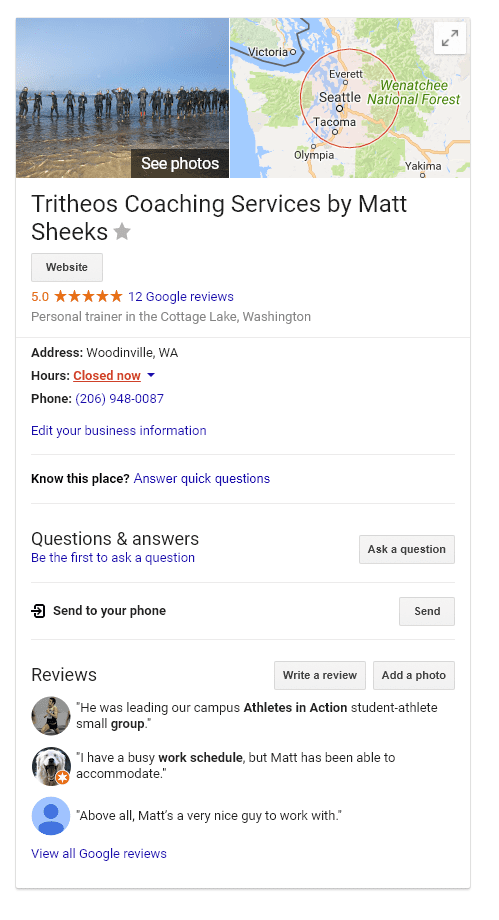
You’ll notice that unlike a lot of other local businesses, because I don’t work out of a fixed location, my address is hidden, so Google instead shows the geographic area where I work. This type of business is known as a service area business. You can learn more about service area businesses over at the Moz Blog.
Your Google Listing will typically appear:
- To the right of search results, similar to where the Knowledge Graph would usually appear.
- In the Local Pack, aka “snack pack” in Google search results, where Google displays a map snippet above the organic listings.
- If someone clicks on your business location/listing within Google Maps
You’re probably wondering, when does Google choose to show your Google My Business listing? You’ve probably noticed that sometimes these listings show up, and sometimes they don’t.
The top reasons why your business listing will show up are:
(a) if the searcher types in your exact business name (i.e. Tritheos coaching services),
(b) if your business fits a keyword searched in Google (i.e. seattle triathlon coach) for which there is little to no other competition,
(c) if your business fits the category of query a mobile user makes (i.e. restaurant near me) while they are in your same geographic location.
Now that we’ve covered the what, where, and when, let’s discuss why you should get started with Google My Business, or start using your current listing to it’s full potential.
Why is Google My Business Worth Your Time?
Investing some effort into Google My Business will most likely give you the best ROI in the quickest amount of time, if you are a local business. Let’s go through four reasons.
Reason #1 – Users Can Find Your Business Quickly
Google My Business is often the quickest way for potential customers to get information about you online. Think about it – if someone is within a Google Application (Google search or Google Maps) and is searching for generic terms within Google, they don’t have to navigate out of the application they are using (google.com or Google Maps) to get information about your business. This allows them to make quick comparisons between you and your competitors. Therefore, Google My Business is often a web user’s first impression of your business.
Reason #2 – It’s Free and Easy to Set Up
Google My Business is also free, and it is pretty easy to set up, especially in comparison to other online marketing efforts. Enough said here. We’ll cover more about setup in the strategy section.
Reason #3 – Google is Always Adding More Features
In addition to this, Google appears to be adding more and more features to Google My Business. In turn, this means users can find more information about your business without exiting the Google application. In many cases users will be able to make a decision about your business without ever clicking through to your website; conversely, users will be unlikely to even consider your business as a viable option if your information is incomplete in comparison to your competitors.
Features recently added to Google My Business include:
- Ability to check gas prices
- Ability to check lodging rates and availability
- Ability to register for yoga classes
- Peak times at a business
- Average time spent at a business
Reason #4 – User Reviews Are in Your Face
Because reviews are so prominent within search results (and likely to be authentic, and therefore trusted), this makes garnering reviews within Google My Business a top priority.
Google My Business appears to be a must-do for local businesses that rely heavily on reviews – think restaurants, lodging (hotel, motel, B &B), salon and beauty, mechanics, etc.
How to Employ a Google My Business Strategy
Fortunately, employing a Google My Business Strategy is easy. The key is to integrate your Google My Business strategy into your everyday business operations.
To get started, all you have to do is go to https://www.google.com/business/ and click “start now.”
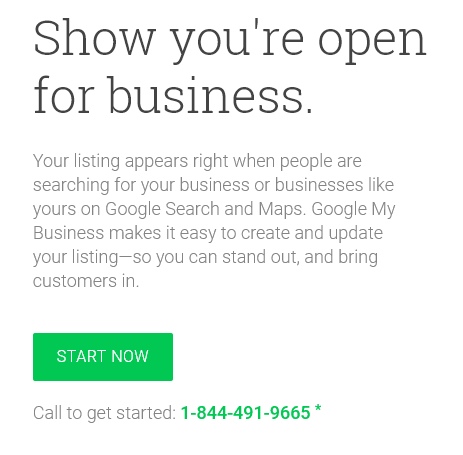
After that, simply start filling in all of your business details. You will want to fill in as much detail about your business as possible.
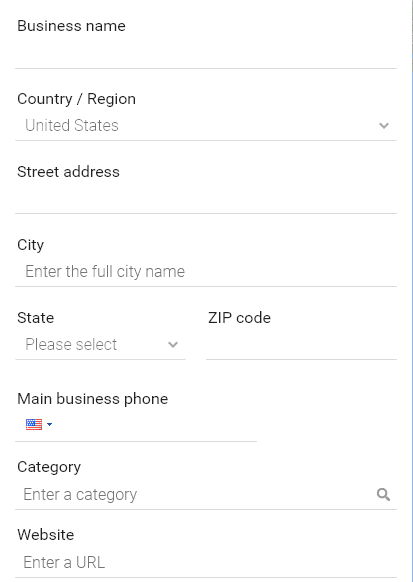
Make Sure Name, Address, and Phone (NAP) Matches Other Listings
In addition, you should use the same exact business name, address, and phone number as you do elsewhere throughout the web. This gets into the issue of NAP citations for local SEO, which is not within the scope of this article. Suffice to say, you want to have the business name, address, and phone number of all your business listings online to be exactly the same. On a higher level, make sure none of your listings have outdated phone numbers or addresses.. But local SEO can get even more nit-picky than that. Ideally the characters for each listing would be exactly the same, even down to always using “ave” vs. a combination of “ave” and “avenue” across multiple listings.
Aim for Consistent Branding
It’s also important to make sure that branding within your Google My Business profile is consistent with the rest of your online presence. You’ll want to use the same profile picture, logo, and background images that match your website and other social media profiles. Similarly, the copy in your business description should be similar to what is found on your website. Overall, you want your Google My Business profile to have the same look and feel as how you present yourself elsewhere on the web and even in print media.
Verifying Your Address for Google My Business
Google will send a postcard in the mail to verify your address. Make sure to look for this! Your listing won’t be complete until your address is verified.
Hide Your Address if You Are a Service Area Business
Businesses that do not operate out of a physical address (Service Area Businesses or SABS) will want to hide their address on their Google My Business page. Instead, it’s pretty easy to set a geographic service area for your business. While it may be tempting to leave your home address on your Google My Business listing in order to compete in local search engine results, it isn’t worth the fear or potential headache of customers arriving at your home address (this will happen eventually). Besides that, if you don’t technically staff your “location” during business hours, it’s against Google’s terms of service to leave your address unhidden.
For SABs, if you have your profile set up correctly, it will look something like this:
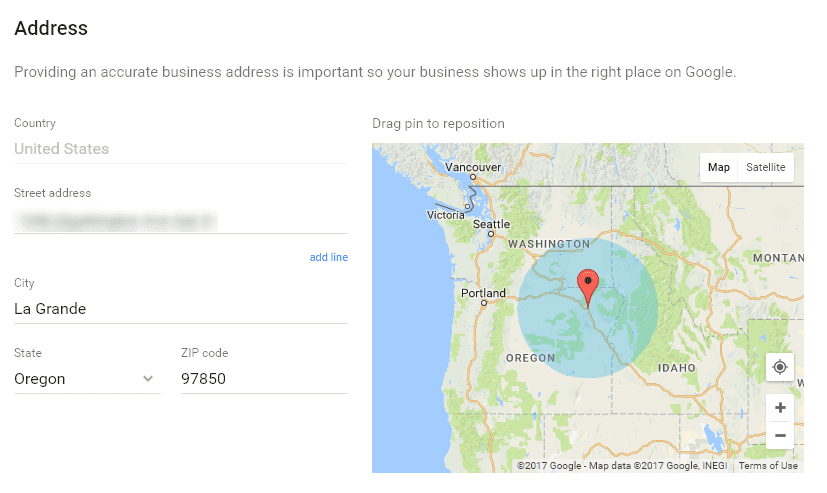
For all businesses that do operate out of a physical location that a customer can actually visit, by all means, display your address!
Keep Your Business Listing Up-to-date and Ask for Reviews
Once you have your account created, your top priorities with Google My Business should be to maintain the listing with accurate information and ask for reviews.
When asking for reviews, make sure you don’t violate Google’s terms of service, or anyone else’s, including the FCC.
Writes Local SEO don Mike Blumenthal, “With a blog post, testimonial, review or celebrity endorsement, if there is any form of compensation or close relationship between the party giving the endorsement and the business receiving it, it is required that the relationship be made explicit. It is now clear that these rules apply to online reviews for local businesses as well.” (source: https://www.reviewtrackers.com/requesting-dont-incentivize/)
If you incentivize the review process, technically the FCC would require the reviewer to disclose that the review was left in exchange for an incentive. Granted, the FCC probably has bigger fish to fry than cracking down on your restaurant for giving a 15% discount on someone’s next entree, but still, it’s best to play things by the book.
When it comes to Yelp, it is actually against their terms of service to even ask for a review! But at the time of this writing, it is a-okay with Google.
If you want, you can even steal the template I use to ask for reviews:
Hi [name],
I have a small favor to ask. I am trying to get some positive reviews on Google My Business, and was wondering if you can leave a review. It doesn’t have to be long, you can just write a couple of sentences.
If you had a positive experience with my coaching, could you please explain in your own words what you found that was valuable?
Just type in “Tritheos Coaching Services by Matt Sheeks” into a Google Search Bar and click on “write a review” to the right:
This will make a big difference to me! Thanks so much for your help!
Matt
Basically, the more positive reviews you can rack up, the more positively you’ll be viewed by both Google users and search engines themselves.
Other Common Features You Must Take Advantage Of
I’m often perplexed at small businesses that don’t optimize their Google My Business account. This seems like the opportunity cost equivalent of throwing money down a bottomless pit. One obvious example is gas stations not publishing their gas prices on Google My Business. To a customer using the Google Maps app to find a gas station, that’s like saying, “Go away, I don’t want your money! Just think of all the missed sales opportunities for gas stations that fail to publish their prices.
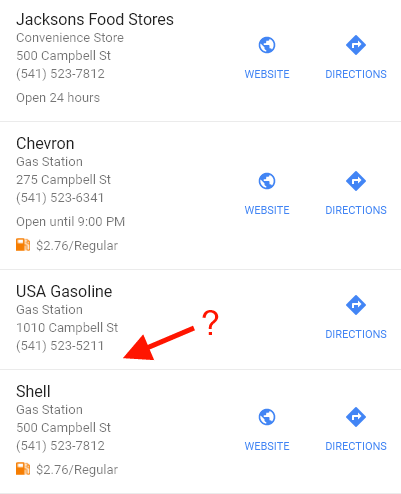
Another example is hotels and lodging establishments that fail to publish their nightly rate.
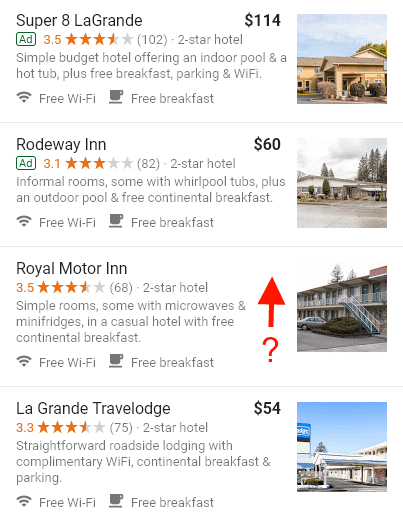
One feature that restaurants using Google My Business have been slow to adopt is the ability to take reservations and allow customers to order ahead. The slow adoption of this is – in my mind – partially justified, because it takes a good deal of integration into a restaurant’s preexisting business practices to pull it off.
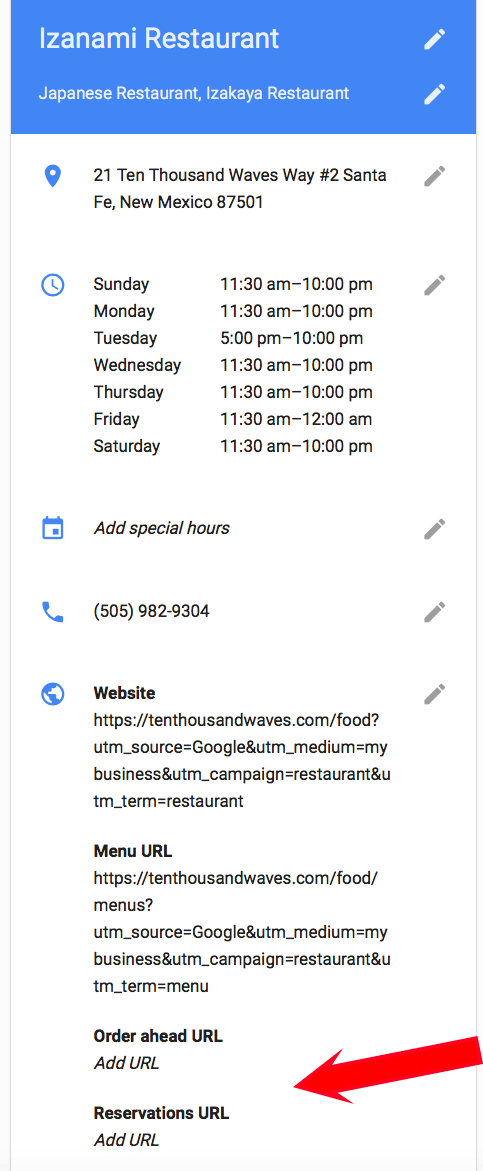
In several other industries, a new feature is the ability to direct prospective clients to an appointment calendar. You can imagine how satisfying it would be as a consumer to set up an appointment quickly and easily using this feature. Therefore, this is a must for most local businesses in the service industry.
Again, feel free to steal my strategy. I use Hubspot as my CRM (Contact Relationship Management) which manages my business leads, calendar, and even allows me to save some email templates so I’m not regurgitating the same message over and over.
You can view my Hubspot appointment calendar here:
https://app.hubspot.com/meetings/matt277
Conclusion
My grandpa used to teach a college algebra class. This was really a high school level math course, but taught at the college level. In informal settings, he’d refer to it as “Bonehead 101,” because the students in his course should have already known 9th grade algebra! You’d think that publishing your prices on the world’s most popular site would be Bonehead 101 for small businesses. Sadly, lots of businesses fail to take full advantage of their Google My Business page.
At the end of the day, a human being is behind all of those Google My Business pages we see on a daily basis. And whenever there is a human that needs to take action, there is the possibility of human error and human laziness. That’s good news for you if you’re willing to keep your Google My Business page up to date. So get on top of this! Gain a competitive advantage by registering for a Google My Business page now and take advantage of every feature that Google will allow your business. It’s not that hard and the ROI is incredible.
Next time, I’ll do a quick supplementary post on how to avoid Google My Business (and other Local SEO) scams. I know that, at least in my area, this will be a much needed post.
Homework:
If you’re following this class formally, whether in-person or on-line, you’ll need to complete these steps before the next class.
- Create your Google My Business Page
- Brainstorm ways you can start asking for reviews
- Ask for your first review
Additional (Optional) Reading:
Neil Patel – How to Conduct a Local SEO Audit in 45 Minutes
Moz – Which Digital Marketing Options Best Fit Your Business?


Any idea where Google is pulling the (missing) logo from for the “Order Ahead”/”Place an Order” link for SalernosPizza.com? GrubHub/Seamless and Doordash are feeding it to them through some VIP API, but us mortals need access to it as well. It looks pretty bad on mobile without it, especially next to Grubhub and DoorDash.
My guess would be that it’s one of the pre-composed web icons for Android like:
android-chrome-192×192.png
That lives in the web root along with the apple-touch-icons and favicon.ico, etc.
I wish I could help but I can’t find what you are referring to. Is it on the homepage? Can you screenshot the problem and send it to me via matt@mattsheeks.com?