Are you as confused as I once was about how to maintain a WordPress website?
WordPress can be daunting for the uninitiated. The advantages of WordPress – power, flexibility, and a considerable ecosystem – can also be its downfall when it comes to average and even pro users trying to navigate their way through the system.
As a beginner, you might have bumped into articles that state it’s “simple”, “easy”, or “only takes a few steps” to manage a WordPress site. Well, the truth is, it’s not that simple. Good and functional websites require time and proper planning to run.
WordPress and a variety of plugins frequently release new features and security upgrades in order to boost the functionality of your website. That’s why it’s crucial to regularly update your plugins and themes. Aside from that, there are various tasks that should be performed at different intervals to make your website run smoothly and efficiently.
Fortunately, Mike over at Sayenko Design (A Seattle Web Design Agency) commissioned me to write the ultimate guide on WordPress maintenance.
So if you’ve ever wondered:
– How and when to update your plugins and themes…
– What part of your WordPress site you should back up (hint: all of it!)…
– Which WordPress plugins do you need for avoiding spam and securing your site…
– What maintenance tasks you should perform on a weekly, monthly, and quarterly basis…
Then you’ll want to check out this whopper of a guide!
The article is so thorough, even if you already run a WordPress agency that provides hosting and maintenance it can still help you organize your routine maintenance tasks.
Check it out before your site(s) break!

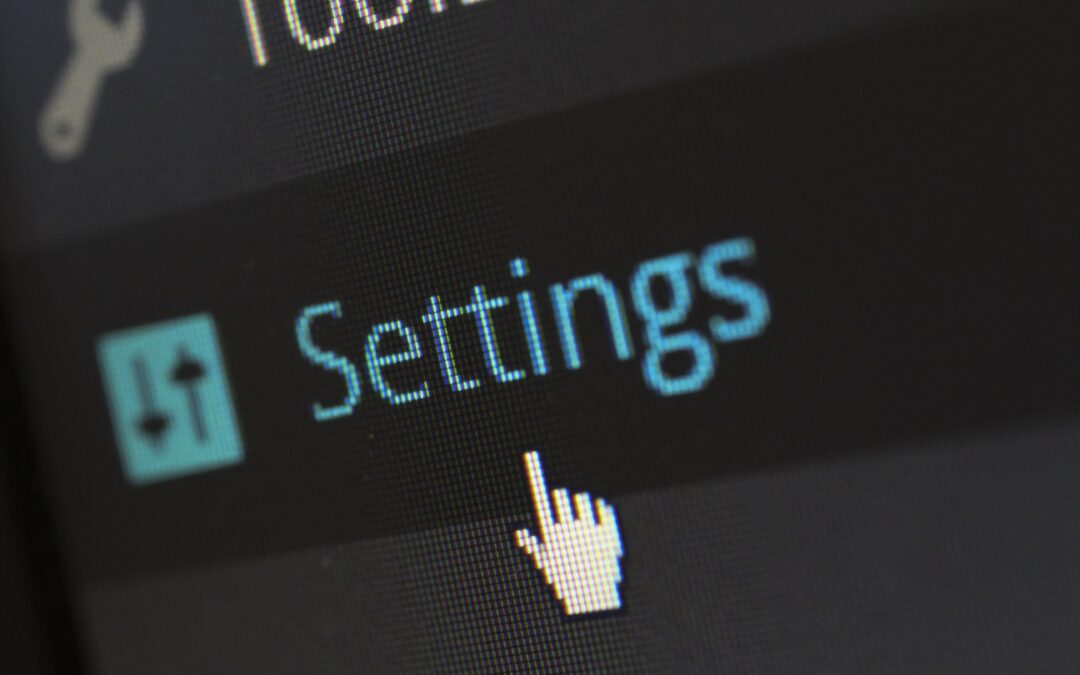
Share This
Share this post with your friends!